Grava Display
If you want to download Grava Display then you are in the right place. Avoid the spammy "free" sites and click below to download Grava Display directly from Fontspring, the best place to get all the fonts you need, worry-free!
Download Grava Display Now
What is the Grava Display Font?
Grava is Neil Summerour’s injection of warmth within the geometric sans font category. Historically, geometric sans families have been based on primal shapes — triangle, circle, square — and the more closely they held to those rigid rules, the more internal inconsistencies they showed. Angles won’t match up correctly, letters will lean, overshoots complicate clean typesetting, and idealized circles become grotesque and unwieldy in some weights. Because of issues like these, geometric sans fonts have a reputation of being cold, austere, even a bit “off”. Grava was made to hold a T-square and triangle in one hand while giving a welcoming handshake with the other.. The Grava font family comes in two styles (a normal and a Display), each with 20 weights (Thin to Ultra) and paired with italics. Its design allowed the three scripts of Latin, Cyrillic, and Greek to emerge seamlessly, ensuring Grava will find its home in multilingual publications. Even better, each character in the three scripts is spaced with every other character for a beautifully matched fit, and it’s a buy-one-get-all-three deal since they are all packaged together. The normal style’s large x-height won’t let you down in paragraphs, headings, and any call-out text. And have you seen the angles on those numerals? Pairing Grava’s numerals on a jersey is sure to catch some eyes, just sayin’.. Grava Display is purposefully quirky and sharp, and made for poster sizes, book and album covers, and those websites with a well-defined character — somewhere between playfully self-aware and overtly vintage. Flat edges are abandoned to make way for sharp points and conspicuousness, for geometrical attitude and respectful expressiveness. Corporate reports use Grava Display to take on a professional and current look. The optional ligatures (N–T, L–L, G–A, C–O, almost anywhere an ‘A’ is placed, and more) in both the normal and Display styles invoke a midcentury modernist and high art feel. Now that introductions are done, you can let go of Grava’s hand and put it to work for you.
Grava Display Font Families
When you download Grava Display, the family will include the following font styles:
- Grava Display Thin
- Grava Display Thin Oblique
- Grava Display Extra Light
- Grava Display Extra Light Oblique
- Grava Display Light
- Grava Display Light Oblique
- Grava Display Regular
- Grava Display Oblique
- Grava Display Roman
- Grava Display Oblique
- Grava Display Medium
- Grava Display Medium Oblique
- Grava Display Semi Bold
- Grava Display Semi Bold Oblique
- Grava Display Bold
- Grava Display Bold Oblique
- Grava Display Black
- Grava Display Black Oblique
- Grava Display Ultra
- Grava Display Ultra Oblique
Preview of the Grava Display Font
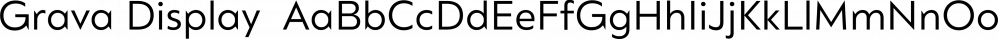
If you want to see more previews for the Grava Display font, click here to use your own preview text.
Who Designed the Grava Display Font?
Grava Display was designed by Neil Summerour.
This font has 20 style(s) and was published by Positype.
Is Grava Display a Free Download?
Like all of the fonts listed here on The Font Bot, Grava Display is a premium font and is not available to download for free.
Please do not try to find a free download of Grava Display. If you really want this font for your new project, support the designer and the foundry and click here to purchase it officially.
I'm sure if you tried really hard, you could figure out how to download Grava Display for free. You might also get a virus on your computer or get hacked as a result. Not to mention it is illegal to use Grava Display if you did not pay for it.
How Much is Grava Display to Buy?
If you've made it this far down the page and you are really interested to use Grava Display for your new project, great!
The last time we checked the price for Grava Display, it was available for as little as $35.00.
If you want to download Grava Display then you are in the right place. Avoid the spammy "free" sites and click below to download Grava Display directly from Fontspring, the best place to get all the fonts you need, worry-free!
Download Grava Display Now